Google Docs for Android gets offline syncing abilities
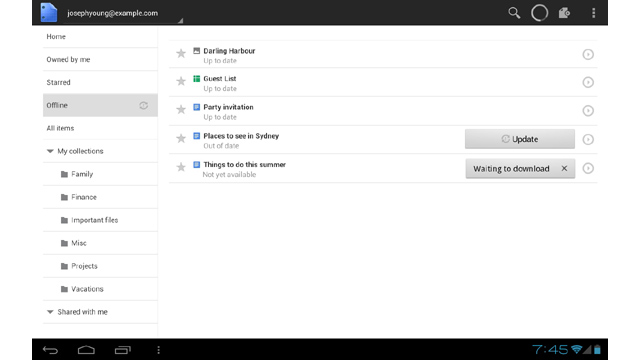
Users of the cloud-based Google Docs word processor app for Android get a useful new feature added to the software today. You’ll now be able to access a drop-down menu that allows you to cache files for offline access, allowing you to edit your documents without fear of losing the changes if you’re out of range of a web connection.
Those using the app on tablet devices also get an upgrade, with a new high-res page preview option and sideways swiping controls for easier navigation of the app.
“There may be times when you don’t have an Internet connection on your Android device, but you still want access to a file you’ve saved in Google Docs,” said software engineer Freeman Liu over on the Google Mobile blog.
“Now you can select any file in Google Docs to make it available offline. So regardless of whether you’re connected to the internet, you’re always connected to those files.
“Even better, Google Docs automatically updates your offline files when you’re on Wi-Fi. You can also manually update files anytime you have a data connection by opening the file or tapping ‘Update’ from the Offline section of the app.”
Discover more from Tech Digest
Subscribe to get the latest posts sent to your email.

