Get a fast-running network for your home with an ethernet tester
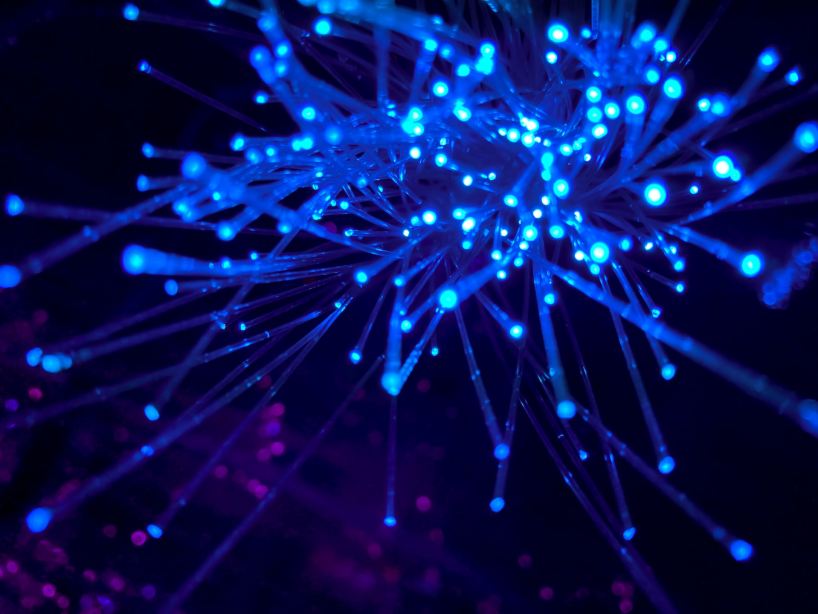
It can be incredibly frustrating to have a slow and unreliable internet connection. Not only does it make basic tasks like web browsing and streaming video difficult, but it can also cause disruptions in regular activities like teleworking or distance learning. Slow speeds can be due to various factors, from hardware limitations to interference from other wireless devices.
To ensure your network is running at maximum speed, you should perform regular tests and ensure your connection is up to date. One of the best ways to check the speed of your internet connection is by using an ethernet port testing tool. This tool will give you an accurate reading of how fast your connection travels through a wired connection.
Ethernet v.s. wifi
The main difference between ethernet and wifi is that an ethernet connection requires a physical cable connecting your device to the router. In contrast, wifi sends and receives data wirelessly over radio waves. As a result, ethernet connections provide faster speeds and greater reliability than wifi but require more setup and hardware to use.
Additionally, multiple devices can be connected to an ethernet connection simultaneously, whereas wifi networks may become overloaded or experience interference if too many devices are connected to the same network.
An ethernet connection is also more secure than a wifi connection, as it requires a physical cable to connect to the router. For these reasons, ethernet connections are becoming increasingly common in everyday households.
Test your connection
Testing your ethernet port is a quick and easy way to diagnose any problems with your internet connection. It also helps you determine if your hardware functions correctly so that you can get the most out of your network.
To test an ethernet port, start by checking that all connections are secure and undamaged. Then, make sure your router or modem is properly powered on and connected to the internet. After that, connect an ethernet cable between the port and another device.
This can be a PC, laptop, gaming console, or another compatible device. Once these steps are complete, open the Network Connection Manager in Windows (or equivalent on another OS) and run an ethernet port test. This will give you a readout of your connection speed and any potential problems with the wiring or hardware.
If the results show that your internet is running slower than expected, there may be a problem with your hardware or cabling. In this case, checking all connections and cables for damage is recommended, or switching to a different ethernet port if available. Additionally, software updates may be needed to ensure your device is running at the best performance possible.
Summary
Overall, an ethernet tester is one of the best tools for testing the speed of your internet connection and diagnosing any issues that may be slowing down your network. By troubleshooting any potential problems, you can make sure that your home is running at maximum speed and reliability. In addition, with the help of an ethernet tester, you’re sure to get a fast-running network for all your gaming, streaming, and other online activities.

